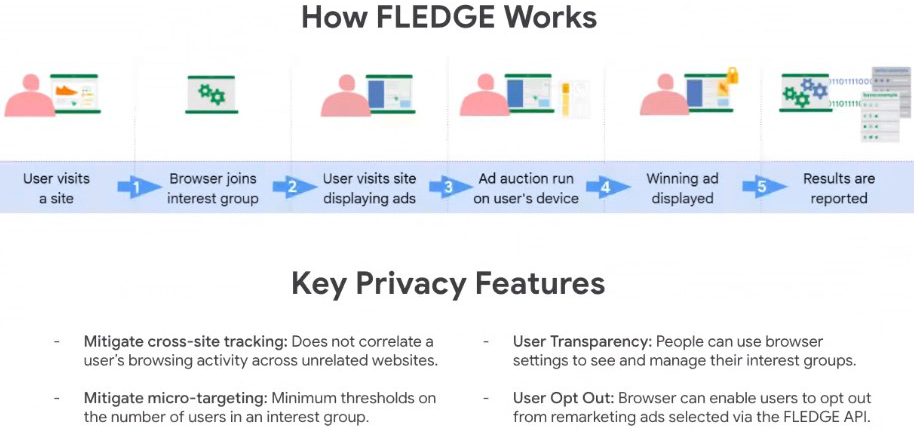Be aware that since April 2023 this API is now called Protected Audience – to read more about this change from Google please click here
Google have been busy providing a few different updates to the Privacy Sandbox proposals – and the latest is their proposal for re-marketing, known as FLEDGE (First Locally-Executed Decision over Groups Experiment).
See below for an overview of FLEDGE – and for an overview of Topics click here and for the improvements and updates to the Attribution Reporting API click here.
Essentially, the FLEDGE API will enable on-device auctions by the browser, to choose relevant ads for websites the users have previously visited. The diagram below provides a neat overview of the proposed overall approach (courtesy of Google):
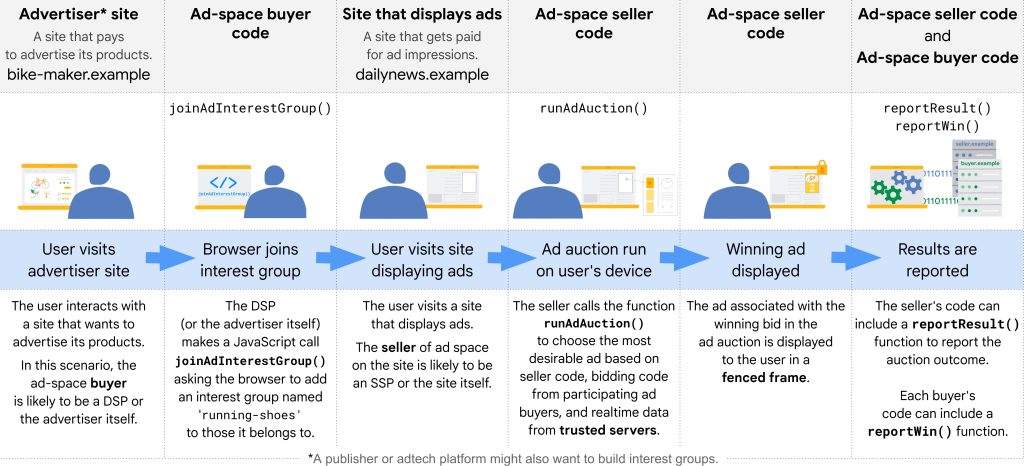
In terms of the actual process itself the flow is fairly simple:
1. A user visits an advertiser site
2. The user’s browser is asked to add an interest group
3. The user visits a site that sells ad space
4. An ad auction is run in the browser
5. The seller and participating buyers receive real-time data from trusted servers
6. The winning ad is displayed
7. The auction result is reported
8. An ad click is reported
As part of a FLEDGE ad auction, the browser can access a ‘trusted server’ that returns simple key-value pairs to provide information to an ad buyer, such as remaining campaign budget. The FLEDGE proposal mandates that this server performs no event-level logging and has no other side effects based on these requests. However, in the current initial experimental phase for testing FLEDGE, the seller and buyers can run trusted servers themselves via a ‘Bring Your Own Server‘ model. More information is to be released shortly about how trusted servers are managed and owned.
For a diagram outlining each stage of the proposed ad auction process see below:
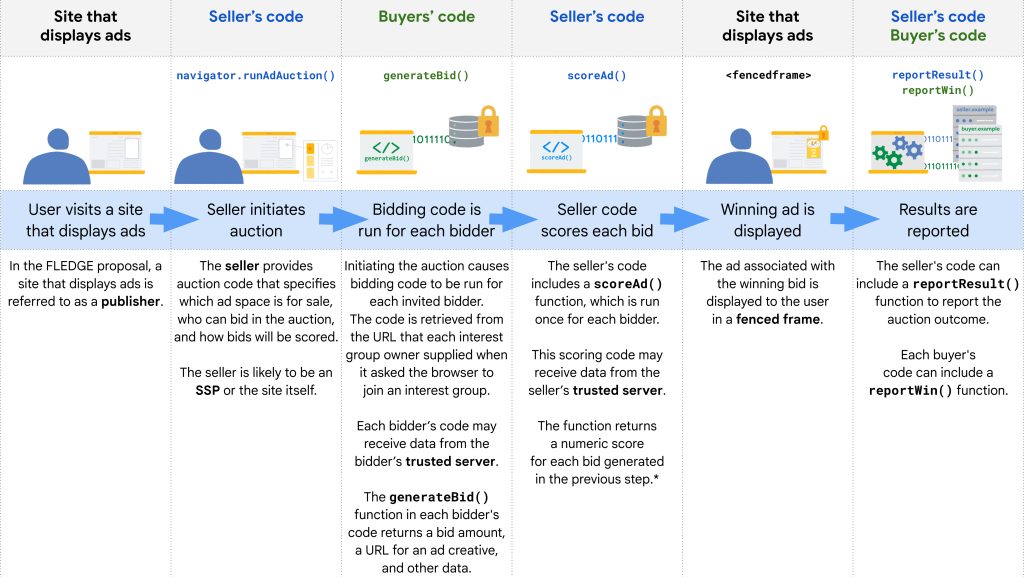
As well as more information on the proposal the opportunity to both run demos and participate in dedicated (desktop only) Chrome browser Origin Trials have also now been provided. We strongly recommend that both buyers and sellers start to actively engage in the active demos of this proposal and participate in the dedicated FLEDGE Trials as soon as is viable, so as to become as comfortable as possible with what is being proposed.
The details recently provided by Google on what these trials will include are below:
- Interest Groups, stored by the browser, and associated with arbitrary metadata that can affect how these groups bid and render ads.
- A mechanism for periodic background updating of these interest groups, available as long as the number of people in the interest group exceeds a k-anonymity threshold.
- On-device bidding by buyers (DSPs or advertisers), based on interest-group metadata and on data loaded from a trusted server at the time of the on-device auction — with a temporary and untrusted “Bring Your Own Server” model, until a trusted-server framework is settled and in place.
- On-device ad selection by the seller (an SSP or publisher), based on bids and metadata entered into the auction by the buyers.
- Micro-targeting protection based on the browser ensuring that the same ad or ad component is being shown to at least some minimum number of people.
- Ad rendering in a temporarily relaxed version of Fenced Frames that prevents interaction with the surrounding page — but that does allow normal network access for rendering the ad, and for logging and reporting some event-level outcomes, as a temporary model until both a trusted-server reporting framework and ad delivery via Web Bundles are settled and in place.
Google have also released a simple video to help explain this overall approach. Simply click on the video link below to view this:
To also review our summary of the Topics API simply click here
To also review our summary of the Attribution Reporting API click here
For further reading on FLEDGE from Google please follow the link below: